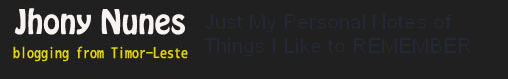If you are into digital art, you have probably come across the term vector art. But, what is so special about vector graphics? What can they do different from other types of graphics? Knowing what it can do for you can change how you use and think of graphics from this point forward.
Vector art is a type of digital graphic which uses mathematical points to create an image. It can be used in thousands of different applications. Business logos, billboards, invitations, announcements, greeting cards, menus, newsletters, web applications, and print projects of all kinds for commercial and personal use.
What is so special about vector art?
The best part about vector art is its scalability. Because it uses mathematical points to pinpoint its size and location, you are able to resize the graphic without losing any of its quality. Scalability makes these graphics a higher quality graphic which are typically used in even more applications than a traditional bitmap graphic.
For example, you can take a small vector logo that fits on a business card and resize it to fit on a billboard. The graphic will not lose any image quality because it is mathematically resized. There is no need to create multiple sized bitmap graphics from scratch in order to fit your application. Vector art saves tons of time and energy because of its versatility.
Where can you get vector art?
Create your own: Create vector art using software capable of generating the graphics. A couple of popular programs include Adobe Illustrator and Inkscape. Adobe Illustrator is great software which comes with a price tag. Many professionals in the graphic design industry use Adobe software for all of their projects. Inkscape is a powerful open source vector editor which is a fancy way of saying free.
If you are just starting out, begin with the free software and upgrade to Illustrator at a later time. Adobe has also recently come out with a cloud service where you can use their software for a monthly fee. Being able to try the software out for a monthly fee is a great way to try it before you buy it. Or, the monthly subscription is a good option if you always want access to the latest and greatest.
Find it online: Vector images can be found online. Some sites will offer paid vector graphics and some offer them free. Usually vector art comes in a file extension of.svg online. Other vector image formats include.eps or.ai. This type of artwork is often classified and or grouped with clip art and borders.
In addition, a great resource for online vector graphics is www.artmaven.com. Art Maven is a site dedicated to bringing everyone free original vector art which can be used for birthday projects, holiday crafts, and more.
Article Source: http://EzineArticles.com/?expert=Emily_S_Delbridge