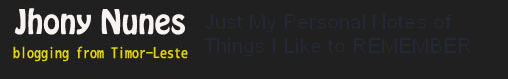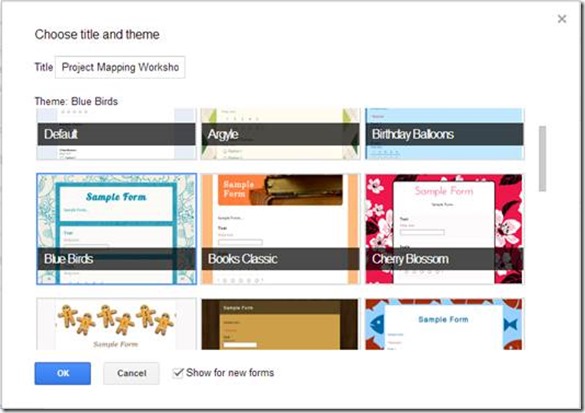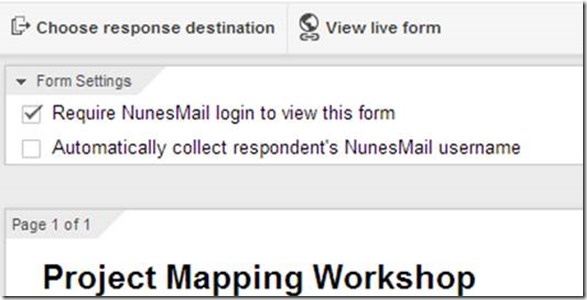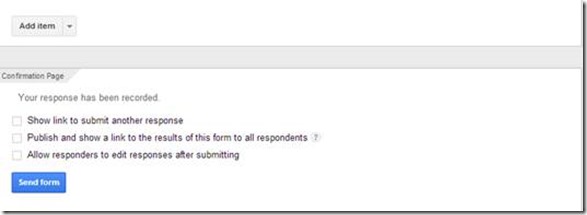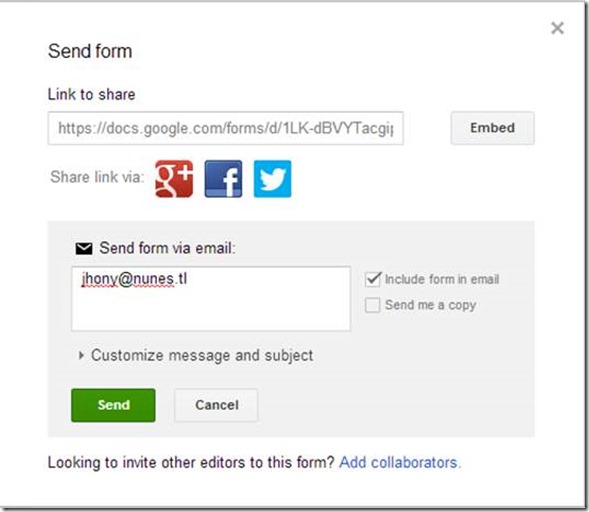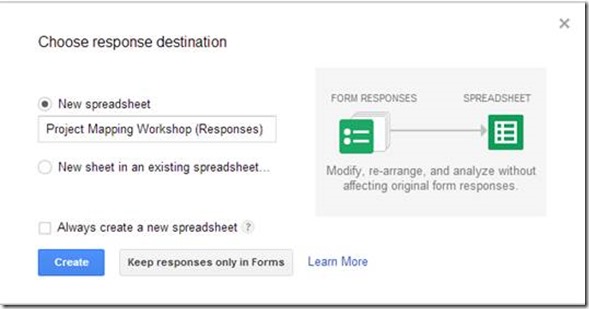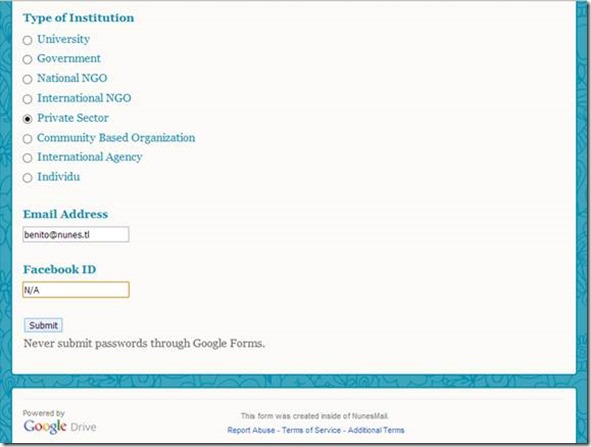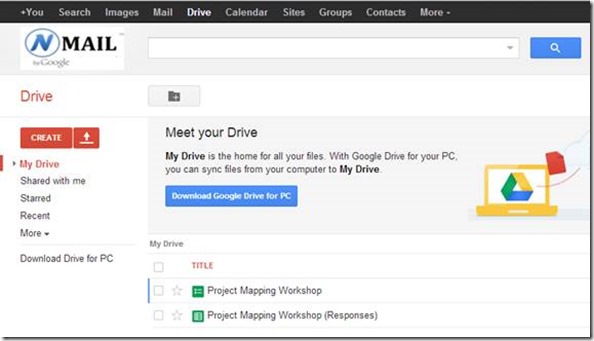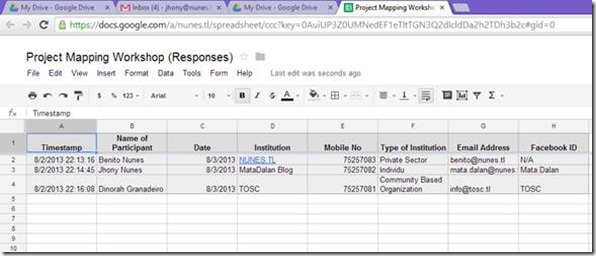Google Docs is a freeware web-based office suite offered by Google within its Google Drive service. It also was a storage service but has since been replaced by Google Drive. Wikipedia
Google Docs is a freeware web-based office suite offered by Google within its Google Drive service. It also was a storage service but has since been replaced by Google Drive. Wikipedia
I know many organization who host a seminar/workshops provide Registration Form for their participants to download and submit through email after completing the registration form. There are many online tools out there that provide free with limited number of forms, and so on.
This time I want to introduce Google Docs which is free and no hidden cost. It will combine Google Doc-Form and Google Doc-Spreadsheet. The Google Form will take care of the form interface for users and Google Spreadsheet will take care the results/entries when users submit their forms in Excel Format.
Interesting hah?
Requirement: Gmail Account & Internet Connection
1. Open Google Docs at https://drive.google.com/ and sign in with Google account

2. After signed in, we are going to create New Form for our Online Registration purpose. Click Create >> Form

3. A new windows will open, showing you how the form will works. Create, Share, Send and Analyze. Click on Get Started.

4. Choose Title and Theme for your Registration Form. Name your form and choose any theme and click OK.
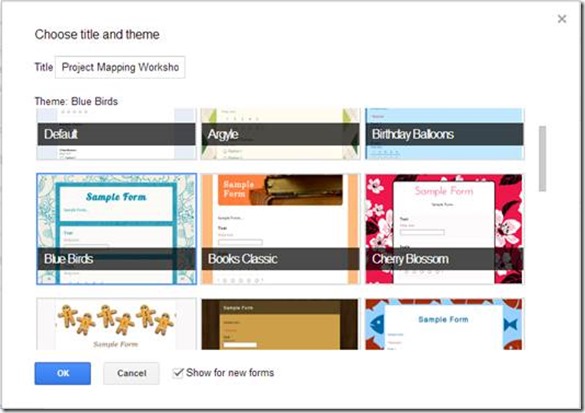
5. On top of the form, Un-tick the mark in the Require Gmail login to view this form
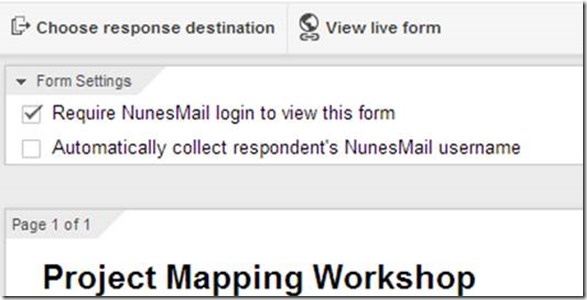
6. After type your questions into form, click Send (it will publish the form)
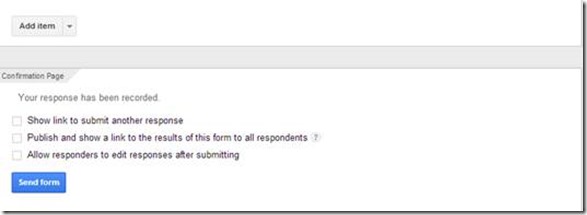
7. It will show options to share via Facebook, Gmail, Twitter or Send Form via email…if you want to put the link to your website, click embed…as I want to just share the link to the form in my website, I will send the link of the form to my email. Type email address and Send
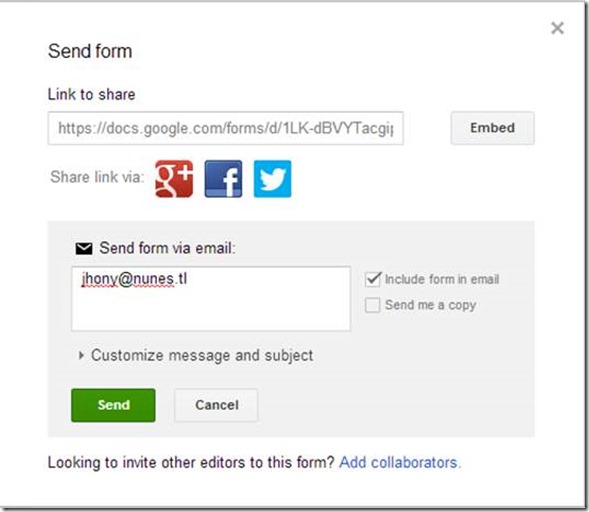
8. It will ask the destination of the Form Result, so I will automatically record an entry when users submit the form. Just click create, it will create New spreadsheet YourFormTitle (Responses)
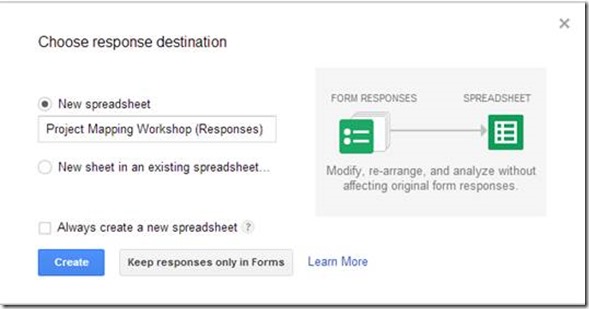
9. Congratulation. Your form is ready for use.
To test this form, please click here. Complete the Form and click Submit
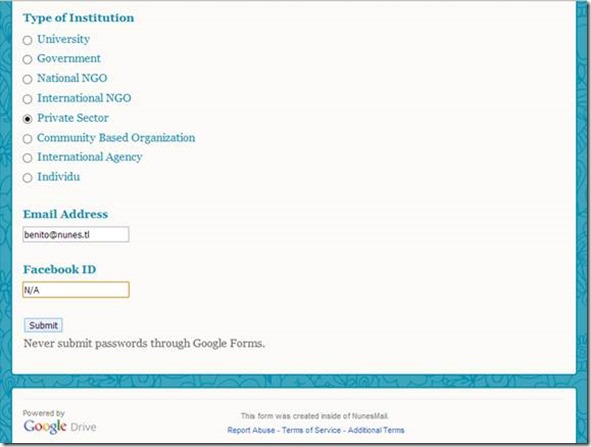
Back to My Drive, there are 2 new files, to view the responses, click the spreadsheet.
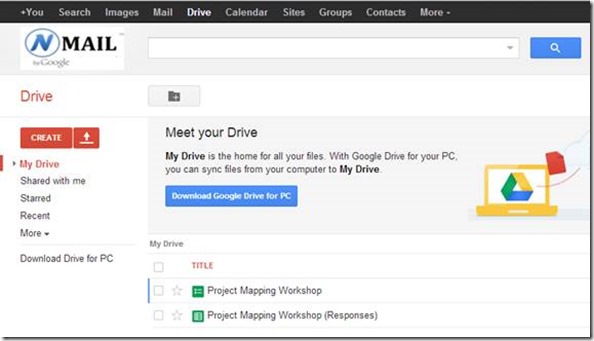
This is the sample of Excel Spreadsheet, results of my form submission.
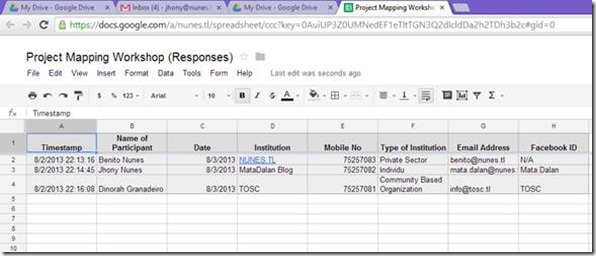
Hit Like and Share, if you find this useful.
Special Notes:
I was looking after my son Benito when writing this guide, it was too late when I hear his crying voice, he had already fallen down from bed. This guide, specially dedicated to my son, Benito Granadeiro Nunes (9 months old when I wrote this guide, 3 August 2013.) I was so sorry for him because could not be a good father for the first time,after being a father for 9 months.
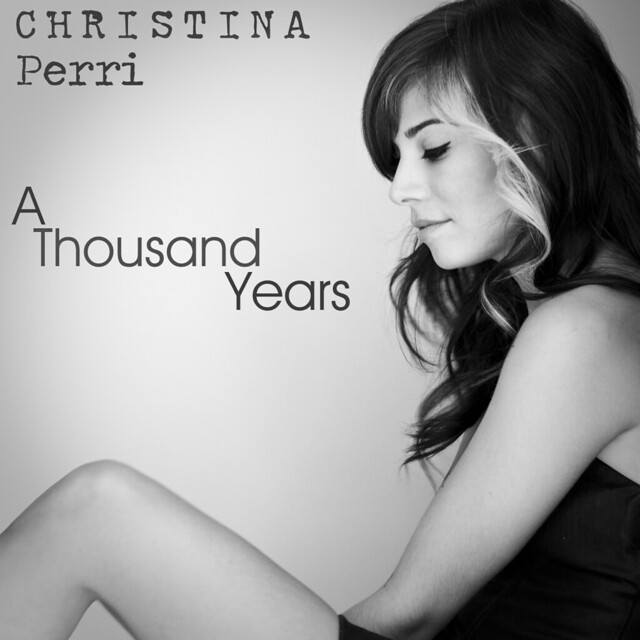 I love this song very much, very simple but powerful.
I love this song very much, very simple but powerful.