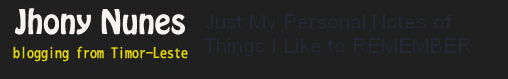I just tried Opera browser’s built-in Mail client, if you like to find alternative client like MS Outlook, Thunderbird, Eudora, and other Email Client application, you should try Opera.
I just tried Opera browser’s built-in Mail client, if you like to find alternative client like MS Outlook, Thunderbird, Eudora, and other Email Client application, you should try Opera. download Opera browser here
Here's how I configure my email.


You can put your Gmail.
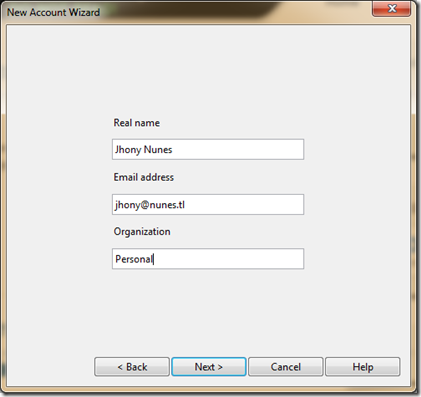

IMAP (Internet Message Access Protocol)
IMAP is not an email program in itself. Just like POP, it is a protocol
by which you can read email. IMAP allows you to view your email from
more than one place. E.g. from your desktop computer at work and from your laptop at home and from abroad and from your mobile device - multiple locations.
To
use IMAP effectively, you need to make sure that each program on each
computer that you use to view your email is set up to use IMAP.
POP (Post Office Protocol)
POP
is suitable if you have no need to check your email in multiple
locations. If you only ever check your email on your computer at work,
for example, then POP is fine for this purpose, because it downloads all
of your emails to the computer.
For Gmail users:
Incoming Mail (IMAP) Server - Requires SSL
imap.gmail.com
Port: 993
Requires SSL:Yes
Outgoing Mail (SMTP)
Server - Requires TLS
smtp.gmail.com
Port: 465 or 587
Requires SSL: Yes

With Opera, I can surf the web and monitor my incoming mail at left sidebar, opening inbox will automatically opens a new tab.